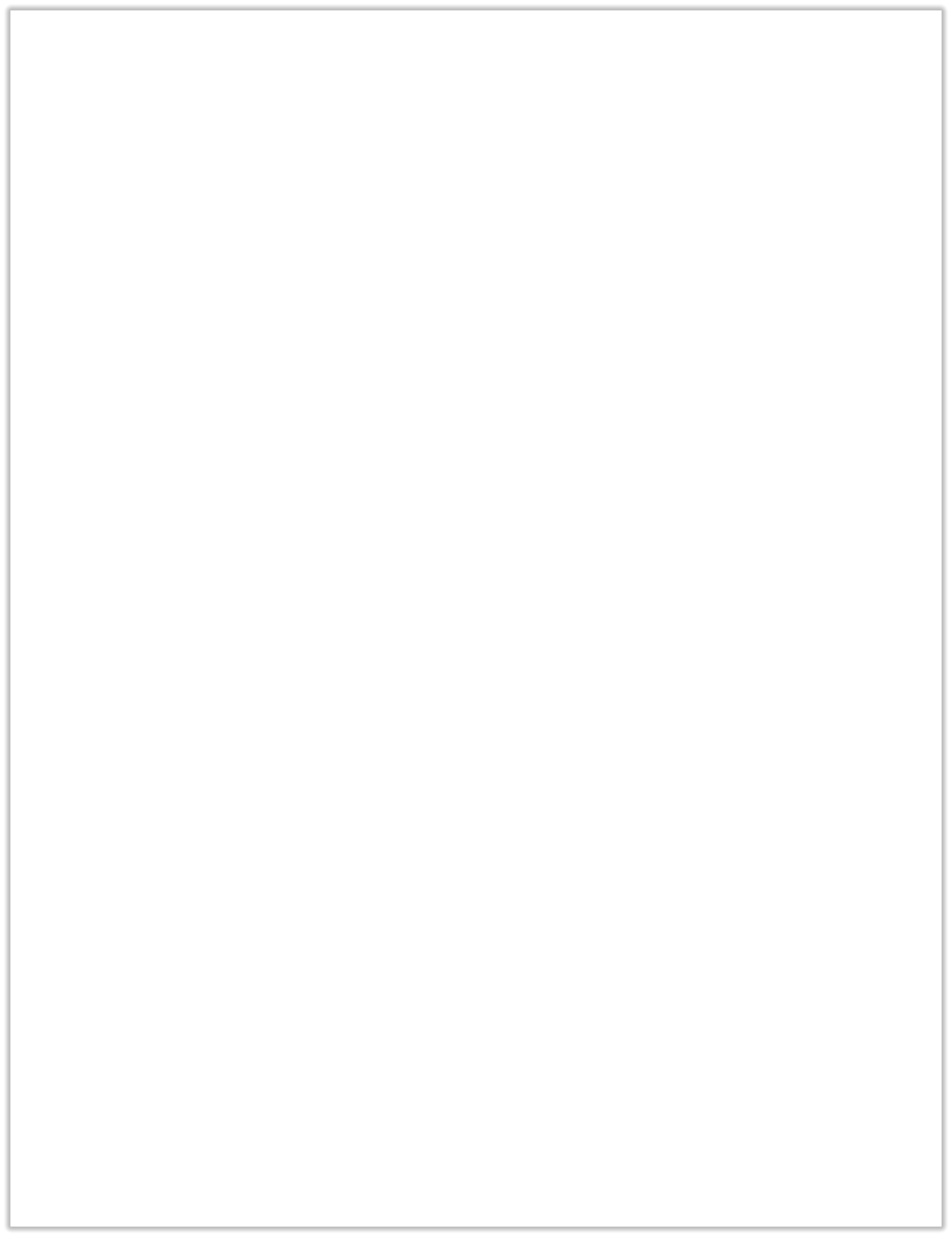

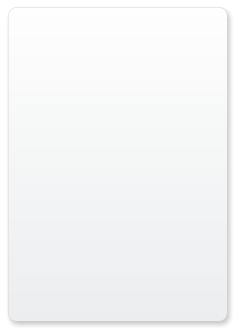
Lists and checklists
Notes and Compose
Single ToDo list
Single TwigBoard
Import and Export
Email features
TwigSearch features
TwigView features
Twigs calculator
Basic User Preferences
InfoLists.com features
and checklists ... and to build a Personal Knowledge Base that keeps
a wealth of useful information at your fingertips. It includes a
complete set of features to access — and submit — lists available
on www.InfoLists.com. With only a few clicks, you can bring a list right
into your knowledge base and tailor it to suit your specific needs.
If you later decide you want more capabilities, Lite Edition can be upgraded and all
of your existing information is immediately available in the higher edition.
For professionals and business owners, Lite Edition can be a perfect complement
to the software you currently use. Let Twigs be your single source for all the odds
and ends of information that are so difficult to keep up with, but so valuable to
have on hand when you need them.
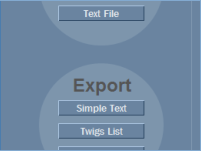
Lite Edition has everything you need to
work with lists from InfoLists.com With
only a couple of clicks you can download
a list, modify its content to suit your
purpose and then make it part of your
Personal Knowledge Base. Submitting a
list to the site is just as easy.
... plus Import and Export

Copyright © 2013 TwigSoft, LLC. All rights reserved.

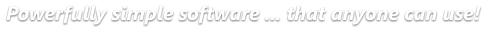
THINK PLAN DREAM REMEMBER GATHER ORGANIZE PRIORITIZE FIND

Explore









Lite Edition has everything you need to get started with lists
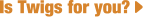
“Write down the thoughts of the moment. Those that come unsought for are commonly the most valuable.” — Sir Frances Bacon

The Basic Features ...
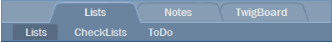
Lite Edition provides the full set of features for lists and checklists,
plus basic versions of TwigBoard and ToDo list. There are features
for emailing and generating PDFs, along with several convenience
features from the Standard Editions.
And if you decide
you need more,
you can upgrade to one of the other
editions and all your existing information
can be moved right in.











