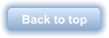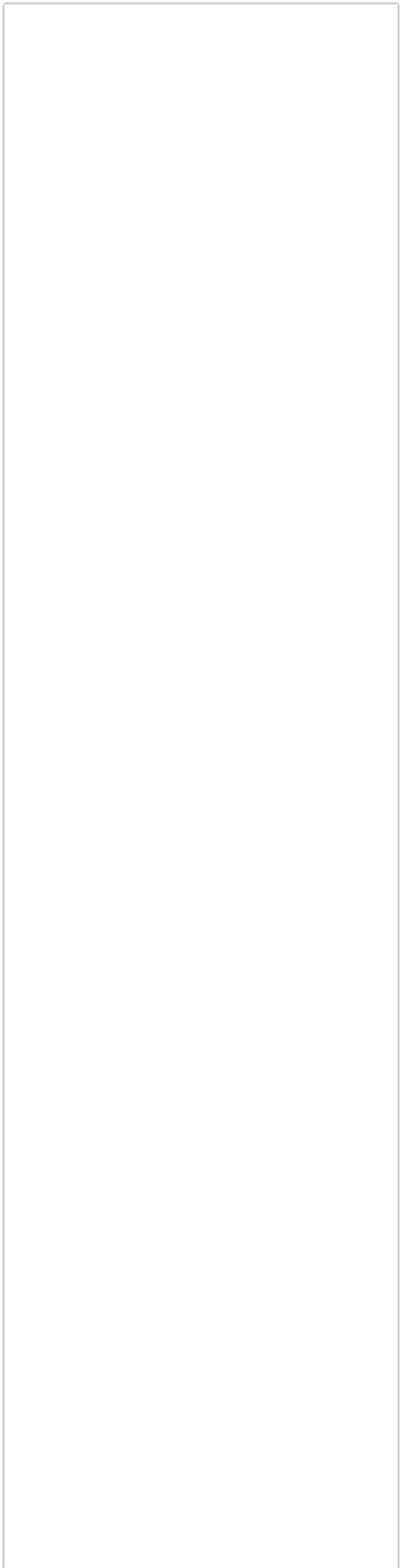



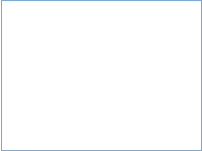

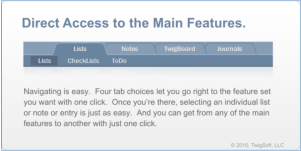
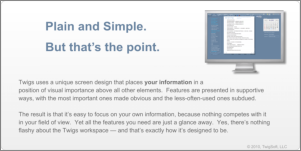
THINK PLAN DREAM REMEMBER GATHER ORGANIZE PRIORITIZE FIND
Twigs system requirements
•
Operating System: Windows XP (SP3), Windows Vista (SP2), Windows 7 or Windows 8
•
RAM: 1.0 gigabytes is recommended
•
Hard drive space: 200 megabytes on C:
•
Display width: 1280 pixels or greater (although screens as small as 1024 may be used)
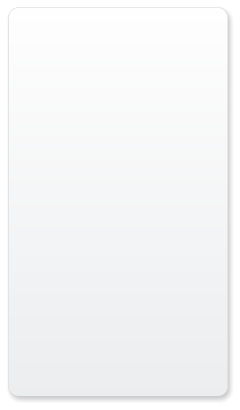
Lists and checklists
Notes and Compose (5)
16 ToDo lists
Journals (3 styles)
8 TwigBoard panels
Import and Export
Email features
TwigSearch features
TwigView features
Twigs calculator
InfoLists.com features
Medical ID cards
Printable forms
Screen capture
Image library
Full User Preferences
InfoLists.com features
... and other
convenience features
Twigs Standard Edition
provides full versions of each of the four main
feature groups. It adds convenience features
that let you call up documents and websites directly
from references contained in list entries and notes.
And you can email anything with a couple of clicks.
You can capture screen images, print planning
calendars, print medical ID cards ... and even
send text messages to cell phones.
When you’re ready for even more,
it’s a straight-forward upgrade to
Plus Edition. Upgrades only take a
couple of minutes and all of your
information is automatically retained.
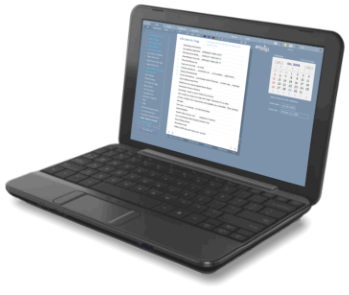
“The way Twigs is organized
helps you be organized!”

Copyright © 2013 TwigSoft, LLC. All rights reserved.

In short, Twigs runs very well on most full-screen PCs made in the past 10 years.
(Twigs is licensed for use on an individual PC and online registration is required.)




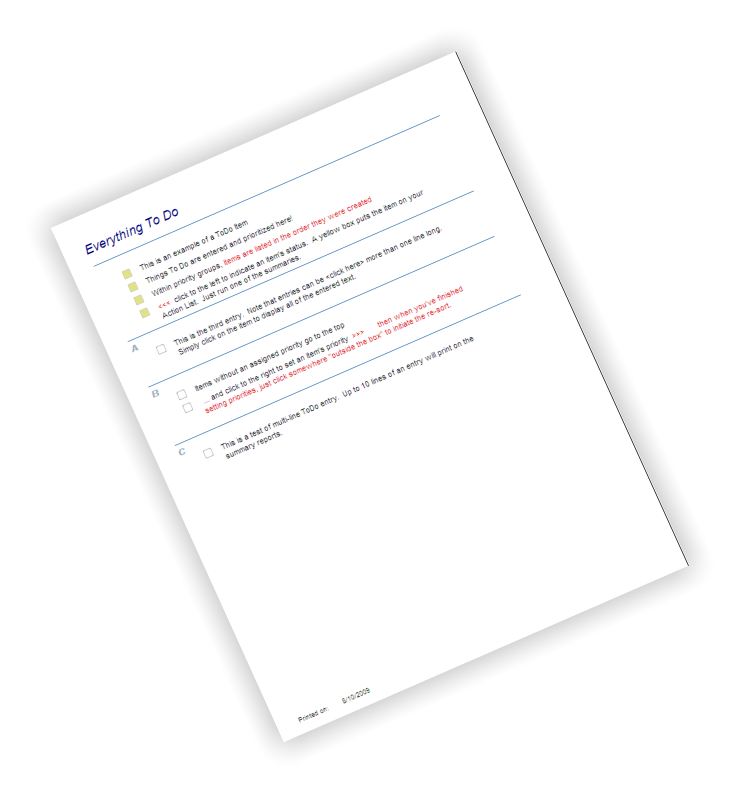

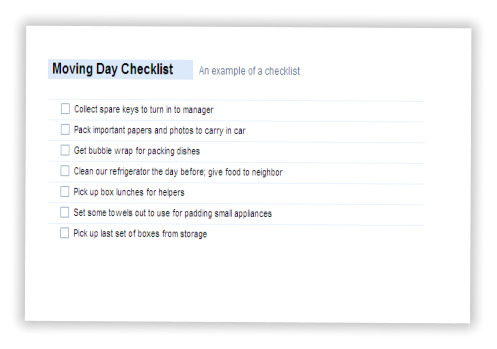

Convenient
Printed Results

Lists, checklists, journals, todo lists and planning calendars are included,
all pre-formatted and ready to use. With only a few clicks you can be
on your way, with useful results in hand.
Just add your information and get instant results.
Twigs helps you put information to work for you in everyday ways.
Simple Operation ...

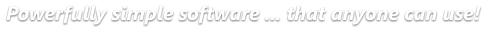

Explore
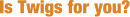
It’s a hallmark of the Twigs software to keep things simple.
Sometimes the simplicity is apparent, like with clear displays
and obvious feature choices. Other times, it’s more subtle ... like
when Twigs points you right to the file set for you to make your choices.
At every turn, Twigs strives for the fewest keystrokes and mouse clicks.
Journaling features you’ll actually use!
From anywhere in Twigs, click the Journals tab at the top, then
o
click on a title
o
press the Tab key
o
start typing
... from a few words to paragraphs or pages. And there’s no Save or Store
button ... or document names ... or file paths. Twigs just keeps what you enter.
Journal anything you’d like to keep track of ... like ideas ... or phone calls ... or changes you’ve made to your PC.
There’s even a special journal style for keeping medical records for your family. You’ll find journaling with Twigs to
be easier than trying to keep paper records. But the real bonus is that it’s all part of your Personal Knowledge Base,
searchable and backed up with a single click.
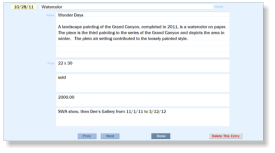
Put the Power of Checklists to work for you!
Twigs makes it extremely easy to put the power of checklists to work for you.
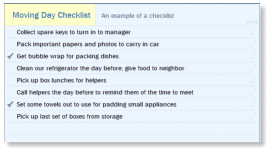
Checklists are a great tool for planning, delegating and monitoring projects.
•
tailor checkable list entries to your exact needs
•
set the order to match your most-common uses
•
change any list to a checklist with one click!
Lists are a specialty of Twigs!
Twigs makes lists easy, so you can use them in all kinds of ways. There are built-
in features to handle lists, checklists, ToDo lists, phone lists and even shopping
lists. Yet they all operate in similar ways, so they’re all incredibly easy to use.
And there’s no setup involved.
At most, you give a new list a title and then start typing your entries. A simple
priority setting lets you change the order of an entry. You can drag and drop
text directly from your browser or another application.
Printing is just as easy. Just select one of the pre-formatted choices. You can
preview the result and then send it to your printer or a PDF file for later use.
Twigs began as an easy way
to handle lists and notes.
But it quickly grew into an
entire set of features that
make a PC easier to use.
And, now, Plus Edition adds
features to let you use your
PC in more ways to simplify
your life.
... and a One-click Philosophy.